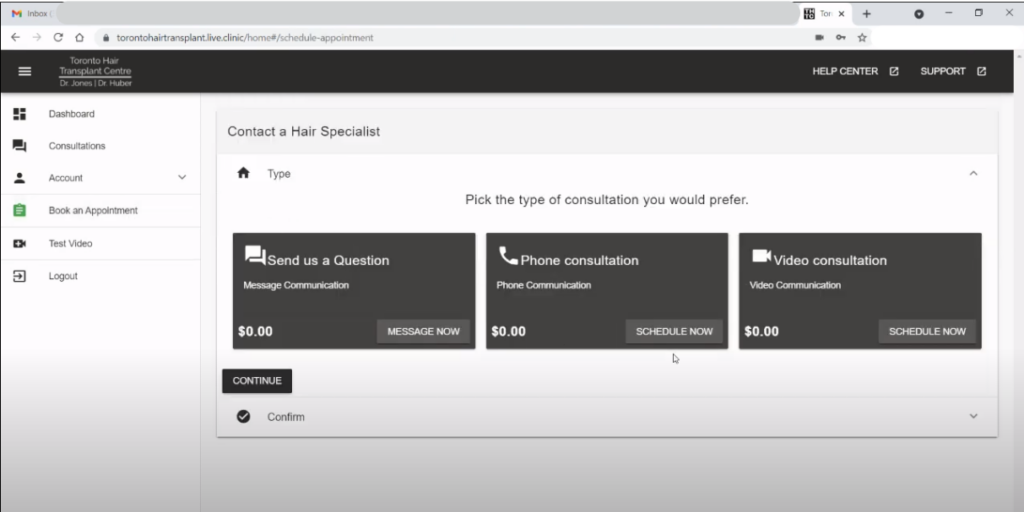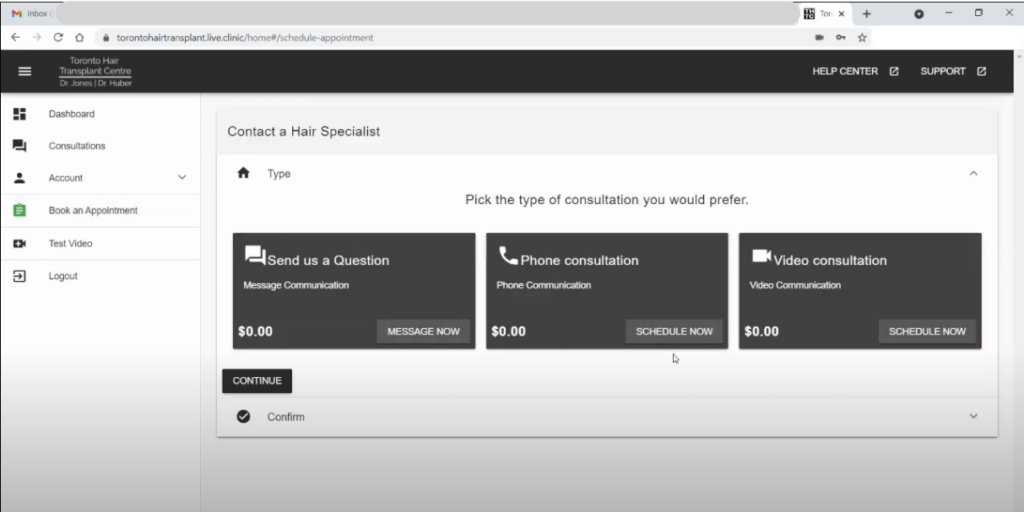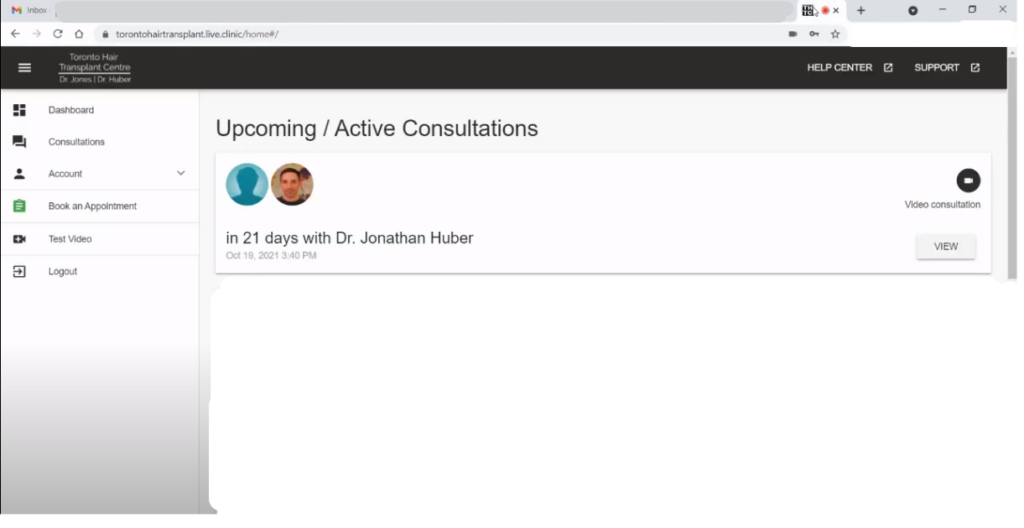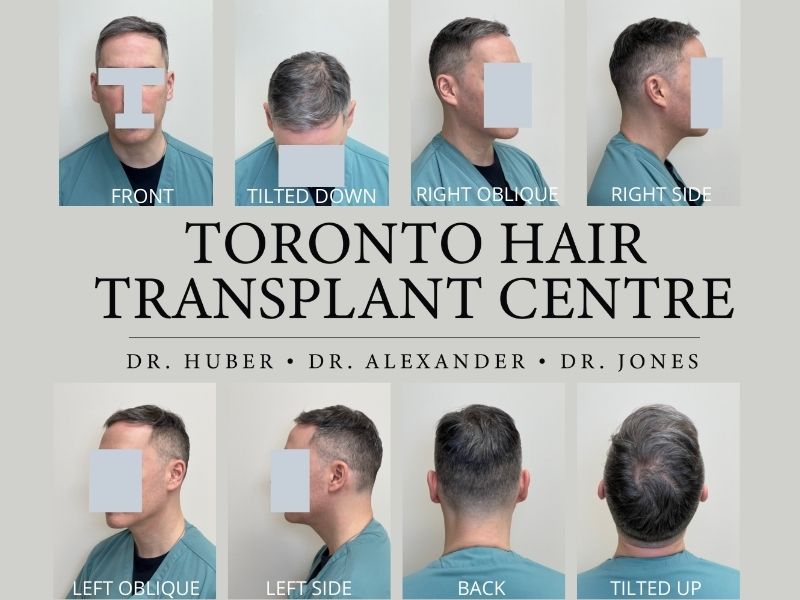How to Book a Virtual Consult?
All of our virtual and phone consults are now being booked online via our live.clinic portal.
This page is where you will find quick video guides to help you learn how to navigate our online portal so you can successfully schedule a consult with Dr. Huber, Dr. Alexander, or Dr. Jones.